



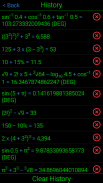

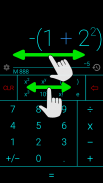
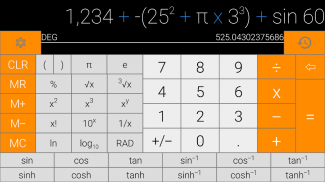

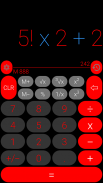

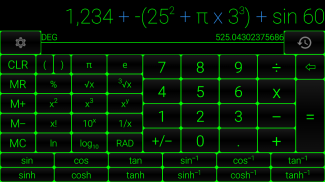





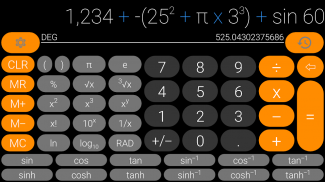

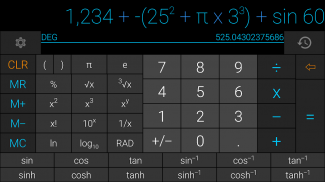
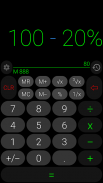

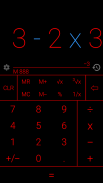
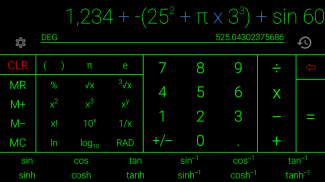



Calculator

Description of Calculator
Calculator is a versatile application designed for the Android platform, offering users a range of functionalities for performing mathematical operations with ease. This app allows users to download a customizable calculator that not only fulfills basic arithmetic needs but also supports advanced scientific functions. The app provides a user-friendly interface with numerous features tailored to enhance the calculation experience.
The app allows users to personalize their calculators by selecting colors for text, buttons, and backgrounds. This customization extends to hundreds of options, enabling the calculator to reflect the user's mood and preferences. For those who enjoy spontaneous changes, a shake gesture can be used to switch colors effortlessly.
A dark theme is available for users who prefer a more subdued visual experience. This feature is particularly useful in low-light environments, making it easier on the eyes during nighttime use. The app supports a display of big digits, ensuring that numbers are easy to read, which is essential for accuracy in calculations.
One of the notable aspects of this calculator is its ability to display one to five lines of information, allowing users to see multiple calculations at once. The formatting of digits occurs in real-time as users type, facilitating better comprehension of the numbers being entered. Additionally, the app employs a different color for operation signs, making it easier to identify mathematical operations at a glance.
For users who frequently perform complex calculations, the app includes a history function that saves every operation. This feature enables users to revisit previous calculations, which can be particularly helpful for tracking ongoing tasks or verifying results. The app is also designed to handle operations with large numbers, catering to users who require advanced computational capabilities.
Scientific functions are another integral part of the Calculator app, providing users with the tools they need for more complex mathematical tasks. These functions are readily accessible, allowing users to conduct calculations without needing to switch to a different application.
Instant results are a core feature of this calculator, ensuring that users receive immediate feedback on their calculations. This prompt response can enhance productivity, especially for users who rely on quick calculations for their work or studies. The app also allows for copying results, making it easier to transfer data to other applications or documents.
Users have the flexibility to change the order of function buttons according to their preferences. This customization enables a more intuitive workflow, as users can arrange the buttons in a manner that best suits their calculation habits. The app also offers sound effects, which can make the calculation process feel more interactive and engaging.
For those needing precise calculations, the app includes a percentage function, allowing users to quickly calculate percentages without additional steps. Furthermore, users can set the number of decimal places for results, ensuring that calculations meet specific precision requirements. The ability to change the number format adds an additional layer of customization, accommodating different numerical representation styles.
Memory functions are available, allowing users to save specific values for later use. The app displays what is currently saved in memory at any moment, making it easy to access these values when needed. This feature is particularly beneficial for users who perform repetitive calculations or need to keep track of specific numbers over time.
Calculator is designed to cater to a wide range of users, from students needing basic arithmetic capabilities to professionals requiring advanced scientific functions. The app's combination of customization options and practical features creates a comprehensive tool for various mathematical needs.
The user experience is further enhanced by the app's focus on clarity and ease of use. By prioritizing readability and straightforward functionality, Calculator ensures that users can focus on their calculations without unnecessary distractions.
This app stands out in the crowded field of calculator applications due to its unique combination of features and customization options. Whether users are looking to perform simple calculations or complex mathematical operations, this app provides a reliable and versatile solution.
As users explore the capabilities of Calculator, they will find a tool that not only meets their needs but also adapts to their personal preferences. With the ability to download this app on the Android platform, users can easily access a powerful calculator that enhances their everyday mathematical tasks.


























